Your name
Your primary/legal name is the default name the University of Minnesota uses in communications and reporting. However, you can set a preferred name or diploma name in the MyU: My info tab.
If you want to change your legal name, please complete the Legal Name And/Or Gender (Sex) Change form, along with the required documentation (court order, marriage certificate, certification of naturalization, international students only can submit a passport/visa). Please allow up to seven business days for processing.
You may contact the U Card Office after your preferred or primary/legal name change has been processed to find out how to obtain a new card.
Contact information
In MyU: My Info, click the Edit button to add or change the following contact information:
- Address(es)
- Phone number(s)
- Email account(s)
- Emergency contact(s)
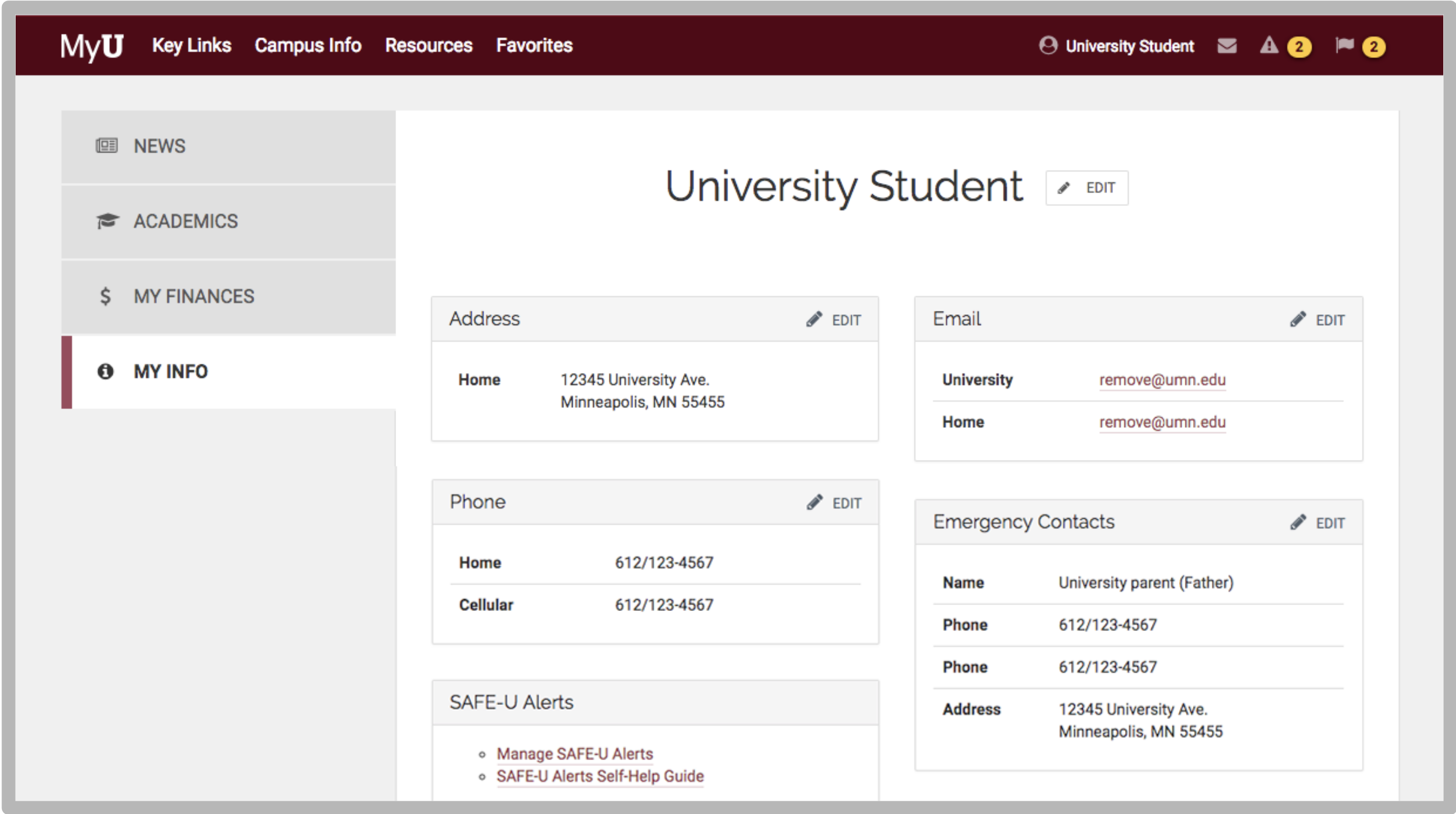
The University’s official means of communication with you is your University-assigned email account. You will receive important information on this account throughout the year. Also note that emergency contact information is required. Please keep your contact information up to date.
Voter Registration
In accordance with Minnesota law, the University provides student name and mailing address information to county voter registration offices 20 days prior to an election. Please go to the student records and privacy access page for more information.
Pronouns, gender identity, and assigned sex
You can add your pronouns and or gender identity to your student record by going to MyU: My Info. More information about pronouns and gender identity and where the information appears in the University system is available.
To update your legal, assigned sex, please complete the Legal Name And/Or Gender (Sex) Change form. You will need to upload documentation (a copy of your driver’s license, court order, or passport/visa) along with your request form. If you have questions or want an exception to the required documentation, please contact [email protected]. It may take up to 7 business days for processing.
Health records
Immunization record
Minnesota law requires all students born after December 31, 1956, who enroll in a Minnesota college or university to be immunized against certain diseases. Visit Boynton Health for information on how to update your record.
Proof of enrollment in a health plan
You may choose to waive the University-sponsored Student Health Benefit Plan by providing proof of enrollment in an alternative eligible health plan to the Office of Student Health Benefits.
Residency
If you are a US citizen or permanent resident (green card), you are considered a Minnesota resident if both the following are true:
- You have lived in Minnesota for at least one calendar year prior to your first day of class attendance
- During that one-year period, you did not attend any Minnesota post-secondary educational institutions
Out-of-state history, including transfer coursework, graduation from a non-Minnesota high school, and out-of-state work experience, may result in you receiving an initial classification of nonresident.
If you are not sure whether you are considered a Minnesota resident, or if you believe that your residency has been inappropriately classified, please review the Residency and Reciprocity Handbook. This handbook contains the University's official policy and an application for evaluating your residency classification. Visit the reciprocity programs page for additional information on what effects your residency may have on tuition.
Other statuses
For other personal information updates, including citizenship status, driver’s license number, ethnicity, marital status, and veteran status, please contact us.
Public and private student information
The Board of Regents Student Education Records policy provides information on what is considered public and private student information. You have the option to make some or all of your student information private. Visit the student records privacy and access page to learn more about where your student information appears, how to suppress information, and who has access to your student record.